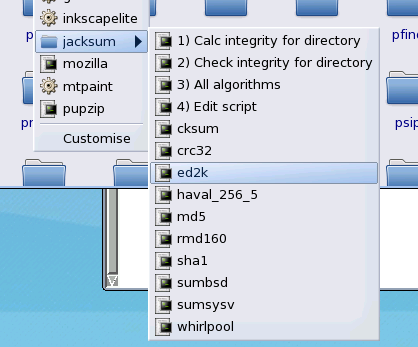Integration of Jacksum in a file browser on GNU/Linux
Download the file browser integration script for Linux, extract it and start it:
bunzip2 < jacksum-*.bz2 | tar xfv -
cd jacksum-file-browser-integration/
./jacksum-file-browser-integration.sh
The interactive script will help you to install (and uninstall) features
of Jacksum at Caja, Dolphin,
Konqueror, Krusader,
Nautilus, Nemo, ROX-Filer,
Thunar and Xfe.
The screenshot below has been taken on Ubuntu 14.04.
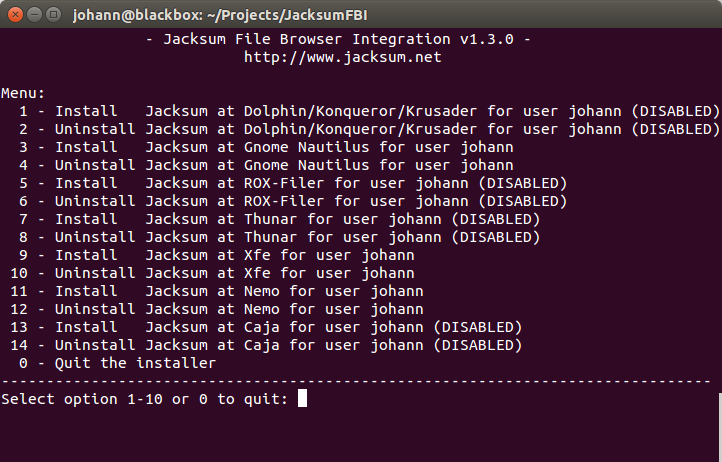
Jacksum in aktion
KDE Konqueror
The homepage of Konqueror is https://konqueror.org/The screenshot shows Jacksum integrated as a component in Konqueror on SUSE Linux 10:
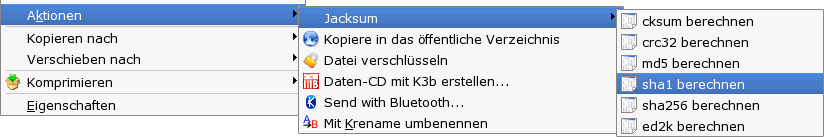
Krusader
The homepage of Krusader is http://www.krusader.org/
The screenshot shows Jacksum integrated as a component in Krusader on Ubuntu 12.04:
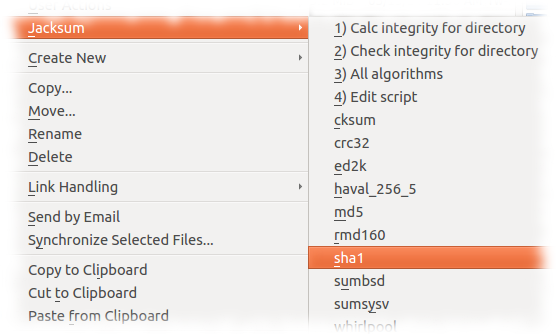
Dolphin
Die Homepage von Dolphin ist https://userbase.kde.org/Dolphin
The screenshot shows Jacksum integrated as a component in Dolphin on Ubuntu 12.04:
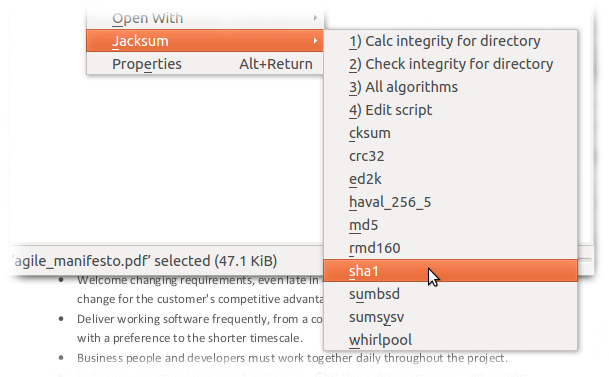
Gnome Nautilus
Die Homepage von Nautilus ist https://wiki.gnome.org/Apps/Nautilus
The screenshot shows Jacksum integrated as a component in Nautilus onUbuntu Linux 5.10:
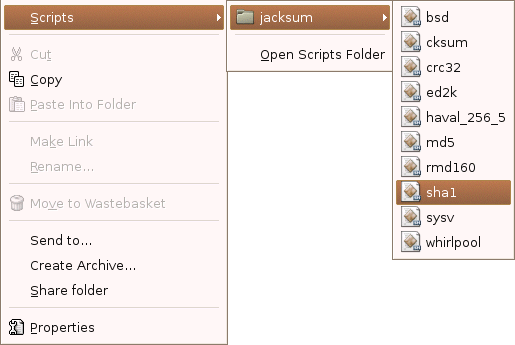
ROX-Filer
Die Homepage des ROX-Filers ist http://rox.sourceforge.net/desktop/ROX-Filer
The screenshot shows Jacksum integrated as a component in ROX-Filer 2.6.1 on Puppy Linux 4.3.1. The SendTo menu is easily opened by right-clicking over a file with the Shift key held down.
Hint: on Puppy Linux the /usr/local/bin/java binary is incompatible to the Java Standard. Install a Java Standard compatible Runtime Environment, the OpenJDK for example.