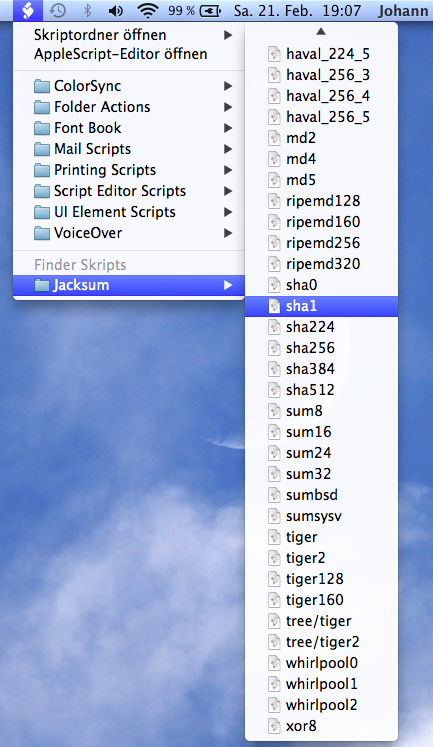Integration of Jacksum in the OS X Finder
1. Install a Java Runtime Environment
You need a Java Runtime Environment on your Mac. Starting with Java 7 the Java Runtime Environment for OS X is not provided by Apply anymore, but by Oracle. Please go to java.com and install Java on your Mac according the instructions there.
Download the Jacksum Finder Integration, öffne the .dmg and start the app called "Jacksum Finder Integration".
You have to modify the GateKeeper proferences in order to run the app properly. Alternatively you control-click on the app icon and select the menu item called "Open". Now the Gatekeeper will warn you again to start the app, but it will give you an option to start the app.
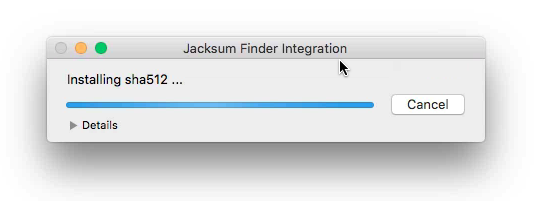
The installer app requires Mac OS X 10.7 or later. It has been tested until OS X 10.11 (El Capitan).
If you are a user of an older Mac OS X, you can call the script directly that can be found inside the installer app:
$ ./Jacksum\ Finder\ Integration.app/contents/Resources/script
The script itself requires Mac OS X 10.2 or later. Earlier Mac OS X releases lighter or equal 10.1 haven't been tested.
3. Aktivate the Apple Script Menu on the menu bar
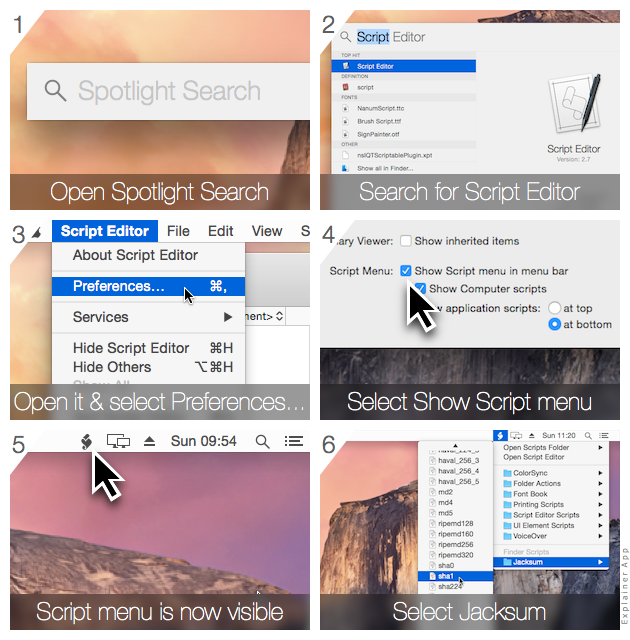
4. Verify the new function
Go to Finder, select one or more files resp. one folder, select Jacksum from the script menu called "Finder Scripts" and select an algorithm of your choice.